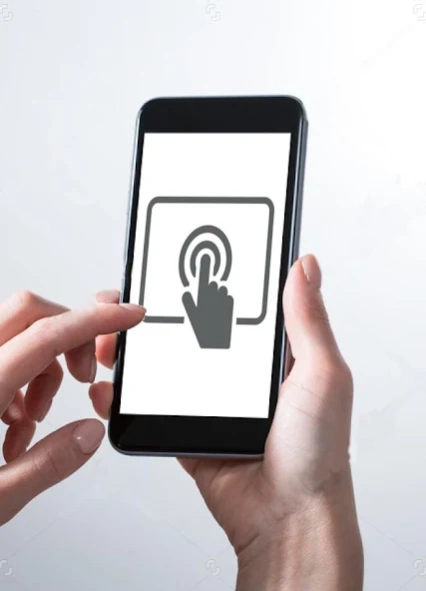Display Test Full 1.2
Free Version
Publisher Description
Display Test Full - Test the health status of the LCD/LED screen of your device
Display Test Full is the best tool to check the health status of the screen of your smartphone, tablet, or any LCD display, LED, OLED, AMOLED, TV, projectors (requires connecting device to external source) and all types.
Check with test for:
- Dead pixels.
- Stuck or lit pixels.
- Color subpixel, which is each of the color components of a pixel.
- Test for touch screen.
Supports all brands and models of screens for:
Samsung Galaxy, Sony Xperia, Google (Nexus, Pixel, etc.), Huawei, Motorola Moto, LG (Phoenix, Style, Stylus, Wine, SPree, Fortune, etc.), HTC (One, Desire, etc.), Lenovo, Xiaomi (Mi, Redmi, etc.), Nokia, ZTE, OnePlus, HP, Panasonic, AT&T, Nec, and all other brands and manufacturers are supported.
Includes support for the new Samsung Galaxy S8 Infinity Display. Check the status of your Infinity Display as the full screen test supports the 18.5:9 aspect ratio for both the pixel tests and the touch screen test.
All this makes Display Test Full the ultimate utility to check the display of your device. The ideal partner for the manufacturer's warranty, as it serves to detect manufacturing faults or subsequent use covered by the warranty of screens.
Use the Display Test Full now and again from time to time to check the health of your screen, for your peace of mind and to demand the guarantee if necessary.
Translated instructions to 27 languages: English, Afrikaans, Arabic, Bulgarian, Czech, German, Greek, Spanish, Finnish, French, Hindi, Italian, Hebrew, Japanese, Korean, Dutch, Norwegian, Polish, Portuguese, Russian, Thai, Turkish, Vietnamese, Chinese, and Klingon (tlhIngan Hol) for Star Trek fans ;)
To be understood wherever you are and speak the language you speak.
About Display Test Full
Display Test Full is a free app for Android published in the System Maintenance list of apps, part of System Utilities.
The company that develops Display Test Full is Konecta Maximus. The latest version released by its developer is 1.2.
To install Display Test Full on your Android device, just click the green Continue To App button above to start the installation process. The app is listed on our website since 2021-09-30 and was downloaded 3 times. We have already checked if the download link is safe, however for your own protection we recommend that you scan the downloaded app with your antivirus. Your antivirus may detect the Display Test Full as malware as malware if the download link to com.rubenpsaav.display.test is broken.
How to install Display Test Full on your Android device:
- Click on the Continue To App button on our website. This will redirect you to Google Play.
- Once the Display Test Full is shown in the Google Play listing of your Android device, you can start its download and installation. Tap on the Install button located below the search bar and to the right of the app icon.
- A pop-up window with the permissions required by Display Test Full will be shown. Click on Accept to continue the process.
- Display Test Full will be downloaded onto your device, displaying a progress. Once the download completes, the installation will start and you'll get a notification after the installation is finished.